6 steps to enhancing your LinkedIn profile so it works toward your goals
When was the last time you reserved a table at a restaurant? Or booked a hotel room for a short break? Or bought a new car? Chances are that before you made a purchase, you looked online for recommendations. You wanted to know that the product or service you were considering was highly rated by others.
It’s the same in your professional life. A prospective employer, client or buyer wants to know that others value your abilities. In this article, you’ll learn why you need recommendations on LinkedIn and how to ask for them.
Why LinkedIn recommendations matter
Today, if you're seeking to progress your career or business, buyers – including other businesses and organizations – are getting good at interrogating social media channels. They want to discover what sort of a person you are, and what you're good at. Who better to tell them than the people you know, whether they are friends, acquaintances, clients, or past or current employers?
In the world of social media, your professional reputation is verified by your LinkedIn recommendations. If the people you know and have worked for won’t recommend you on LinkedIn, what does this really say about you?
LinkedIn recommendations provide evidence of your skills and abilities, your key accomplishments, and how you may fit into the fabric of prospective employers or clients.
Recommendations on LinkedIn have another perhaps even more powerful benefit. The more recommendations you have, the more likely you are to be found by people looking for your endorsed skills.
Now, if you do a great job for someone, they may give you a recommendation or endorsement on LinkedIn. But probably not. Life overtakes them, they get busy, and the desire to give a recommendation takes a backseat. Therefore, you need a strategy to boost your recommendations on LinkedIn.
How to ask for recommendations on LinkedIn
The strategy to get recommendations is simple as its most basic level: just ask. But it is simpler said than done. Here are six steps to ensure you get the recommendations you want on LinkedIn.
Step #1: Decide your priority skills
Sit down and write a list of the priority skills for which you wish to be recognized. Make sure that these stand out, and that they highlight your major achievements and responsibilities. Keep the list short, limiting your priority skills to no more than seven.
Step #2: Order your skills
Now, take the list of your key skills and put them in order of what is most important to you. Consider the direction you wish to travel, and the type of work you most enjoy. It shouldn’t surprise you that people, including prospective employers and clients, read a list from top to bottom. They will naturally consider that your best skill is at the top of your list.
Step #3: Review your list and include transferrable skills
It’s time to take another look at your skills list. Ask yourself if its too narrow. Would it place you into a niche in which there is little interest? If you include skills that are transferrable to other fields, you will increase your reach. Your network will grow faster, and you’ll find more people seek you out.
Step #4: Consider carefully who to approach
Where your recommendations come from is as important as the skill that is being endorsed. You should seek recommendations from those who have first-hand experience of your work and how your skills helped to achieve superior outcomes.
This said, don’t discount recommendations from friends – but do ensure that the friends making the recommendations have a respectable profile.
Step #5: Request a recommendation on LinkedIn
Click on the name of the connection from who you want a recommendation:
I. On their profile page, click ‘More’ (next to the Message button).
II. Scroll down and click on ‘Request a Recommendation’.
III. Follow the instructions, saying how you know the connection, and from where, and move to step 6 below.
Step #6: Make your request personal
It’s important to personalize your request for a recommendation. Say ‘hello’, and remind the connection of your last contact. Now, it’s up to you to guide the contact as to the recommendation you desire. If it doesn’t support your aims, then it will not serve well as a recommendation.
Example:
Hi Lindsay,
It was great talking the other day. It sounds like you’re busy with work, which is always a good thing. I’m reaching out to ask if you would share a recommendation on LinkedIn. I’m seeking to expand my client offering, and would like to highlight my ability to offer social media management and reporting to clients seeking to increase their authority and reach online.
As we collaborated so closely on our last project together – producing and executing a six-month content and social media plan for a mutual client – I thought you would be the perfect person to ask.
Would you be open to sending me a brief recommendation? If not, its not big deal, I'm just happy that we had the chance to work on such a successful project!
P.S. I'm happy to return the favor!
Now press ‘Send’.
Two tips to enhance response to and value of requests for recommendation
Using the above strategy will help you to ask for recommendations on LinkedIn and prioritize the skills highlighted by recommendations made. These two tips will help you further:
I. Don’t make too many requests at a single time
Recommendations are date stamped. If you make too many requests for recommendations at the same time, it will look connived. You need recommendations to be made naturally. It is much better to set aside 15 minutes each week to review what recommendations you need and to request in a more measured approach over time.
II. Recommend others
Be a generous recommender. Each time you make a recommendation, you’ll make someone happy. So happy, that they may seek to reciprocate and return the favour.
Start asking for recommendations on LinkedIn today
There is no time like the present to enhance your LinkedIn profile and put it work for you. Whether you're seeking to enhance your personal brand, change the focus of your business, or improve your professional network and opportunities, a LinkedIn profile, with effective recommendations, is critical.
Have you found other ways to get recommendations on Linkedin or elsewhere? If so, share your secrets in the comments below!
Do you need help generating new leads for your business by building a more comprehensive online presence? If so, get in touch:
| Publish Date: | 8/24/2018 12:00:00 AM |
| Engage Form Name (optional): | Restricted Content by Date Form |
To access this content, please come back on 8/24/2018 12:00:00 AM, or sign-up to be the first one to know when this content becomes available.
6 steps to enhancing your LinkedIn profile so it works toward your goals When was the last time you reserved a table at a restaurant? Or booked a hotel room for a short break? Or bought a new car? Chances are that before you made a purchase, you looked online for recommendations. You wanted to know that the product or service you were considering was highly rated by others. It’s the same in your professional life. A prospective employer, client or buyer wants to know that others value yo...
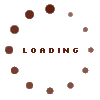
We will never spam or share your email with 3rd parties, promise!

