You are just two minutes away from boosting your social media reputation
Businesses rely on their reputation. A business with a good reputation will sell more than one that isn’t trusted. Today, much of your marketing is likely to be online, and you’ll be using social media to gain traction with new and existing clients in your market. Therefore, it pays to use all the tools you can to prove and protect your reputation on your social media accounts.
In this article, you’ll learn about Facebook verification for your business page, and how to get Facebook Verified badge for your page.
Why should you get your Facebook business page verified?
Whatever the size of your business, you can get the Facebook Verified badge for your page. Larger, more established businesses can apply for the blue verification badge, while smaller businesses should apply for the gray verification badge. Being badged really makes a difference:
- You’ll rank higher on search results pages
- It builds trust with your audience, with a page that has the Facebook ‘seal of approval’
- It helps people find you on Facebook, ensuring ‘copycats’ don’t get the views you should
- There’s a greater chance of higher engagement and audience interaction
A better reputation, more views, improved engagement… There are no reasons not to apply for Facebook verification on your business page.
Make sure your business page is complete before applying for Facebook verification
Before applying for a Facebook page verification badge, you should ensure that your business page is complete. Follow these steps:
- It must have a:
- Profile photo
- A cover photo
- A name
- Content posted on it
- Make sure it is professional, containing only relevant content, high-quality images, and supportive of your brand.
- Keep it updated.
- Make your ‘About’ section comprehensive and concise, and to include items such as address, phone number, mission statement, and an overview of your organization.
- Link to your website.
Verify your Facebook business page
Verification of your business page takes no more than a couple of minutes:
- Click ‘Settings’ at the top of your business page.
- 2. Click ‘Page Verification’
- Click ‘Verify this Page’
- Enter a publicly listed phone number for your business
- Click ‘Call Me Now’.
- Answer your phone, listen to the four-digit code, and entre the code on the Facebook box.
- Click ‘Continue’.
If you don’t have a publicly listed number or you would prefer to verify with documentation, click ‘Verify this page with documents instead’. Upload a JPEG of an official company document (such as a phone bill or letter of incorporation), then follow the instructions. You should receive notification of verification within a few days at the most.
Now, look forward to the benefits that a Facebook page Verified badge will bring!
Verify your Facebook page now. Please share just how easy it was in the comments.
For more tips on building and maintaining your online and social media reputation, get in touch. We’ll help you become the business that your audience is looking for:
| Publish Date: | 9/28/2018 12:00:00 AM |
| Engage Form Name (optional): | Restricted Content by Date Form |
To access this content, please come back on 9/28/2018 12:00:00 AM, or sign-up to be the first one to know when this content becomes available.
You are just two minutes away from boosting your social media reputation Businesses rely on their reputation. A business with a good reputation will sell more than one that isn’t trusted. Today, much of your marketing is likely to be online, and you’ll be using social media to gain traction with new and existing clients in your market. Therefore, it pays to use all the tools you can to prove and protect your reputation on your social media accounts. In this article, you’ll le...
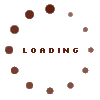
We will never spam or share your email with 3rd parties, promise!

