The key steps to compose SEO-friendly alt text for your images
A picture says a thousand words. I expect you’ve heard this saying. Fortunately, when it comes to adding alt tags to your images, you won’t need to compose a novelette to pump up your organic traffic. Read on to find out how to write SEO-friendly alt text for your images, and why it’s essential to your online content strategy.
Images make your content pop
There’s no argument – good-quality images must be an integral part of your online content strategy. Here are a couple of numbers you should know:
- Blogs with images get 94% more views (jeffbulas.com)
- 6 out of 10 consumers are more likely to contact you if your content includes images (SearchEngineLand)
Including images in your content makes your content stand out. Images help people find your content. Visitors stay for longer. Blogs with images are more likely to be shared on social media.
The images you use must, of course, be relevant; including an image of someone icing a cake when you’re writing about carpet cleaning will not win you many customers. But choosing the right image is only part of the puzzle. Once you’ve found a great picture to add to your content, you need to add alt text.
What is alt text?
Alternative text (alt text) – you may also hear the terms ‘alt attributes’ and ‘alt tags’ – is a describer. It paints the picture of your image. It’s not an image caption though. Alt text is added to the code behind your image, so visitors won’t see the text (unless the image doesn’t display, in which case the alt text behind the image becomes visible).
If visitors can’t see alt text, why have it?
Search engines are getting more intelligent, but they can’t yet ‘see’ images. Alt text is the code that lets Google and others understand what your image is. This gives it context instead of a blank space: an essential piece of what SEO can do for you.
Alt text on images:
- Helps your images get found on search engines
- Improves your SEO
- Increases your potential to attract web traffic
- Boosts your SERP ranking
In addition to all of this, visually impaired web visitors who use screen readers will understand what is on your page.
How do you write SEO-friendly alt text for your images?
Now you understand why your images need alt text, you’re probably itching to know how to write it so that it’s SEO friendly.
First and foremost, describe your image
Your alt text must describe what your image is saying. You need to convey your image’s meaning through the alt text. This doesn’t mean describing the image, but the information it is providing.
Keep your alt text short
Don’t write a novel! Keep it short and to the point. Alt text should be a help, not a hindrance – around 100 to 125 characters and no more.
Add in your keywords
If it’s sensible to do so, use your keywords in your alt text. Remember that the SEO rules apply here: don’t keyword stuff, use naturally, and make sure keyword use is in context.
Describe your image sensibly
It’s an image! People can see this, so stating that it is “an image of” or “a picture of” is simply stating the obvious and using up valuable characters.
Remember that some form buttons are images
If you use image based form buttons on your website, include alt text that describes the button (for example, “subscribe”, “apply today”, “free download”, etc.).
Alt text: have you added alt text to your images? What are the results? Let us know in the comments.
Do you need help to compose exceptional alt text and drive more traffic to your website? Get in touch:
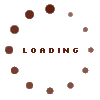
We will never spam or share your email with 3rd parties, promise!

