A Guide to Help Your Business Excel with the Best Marketing Calendar Tools
A marketing calendar is essential for all businesses. It helps your team to remain organized and focused on business goals. It boosts efficiency and collaboration, improves productivity, and helps your business realize the benefits of digital marketing.
The best marketing calendar software replaces chaotic spreadsheets and whiteboards and removes wasted time and money from your marketing campaigns. The question is, which is the best marketing calendar software for your business?
What to look for in a marketing calendar
The key to selecting effective marketing calendar software is to make sure that its features fit into one another and are aligned with your company’s goals and objectives. A good marketing calendar must be flexible enough to allow for changes in the company’s strategy, but also rigid enough to provide a framework for success.
Here are six features you’ll find to be crucial in your marketing calendar software:
-
360-degree visibility
Your marketing calendar should be visible to your whole team, with viewing and use permissions to keep your data secure. It should also enable external stakeholders to collaborate. With 360-degree visibility, your marketing teams will work more effectively with other parts of your business and with customers.
-
Teamwork capabilities
Streamlines collaboration. You should be able to easily add both internal and external stakeholders, like freelancers and clients, to projects in the calendar.
-
Analytics included
The software should include analytics that enables you to view and track campaign progress along a checklist timeline.
-
Software integrations
The software should also integrate easily with other tools and software that are used in your business. If it doesn’t, you’ll lose the efficiency and accuracy that the software is designed to provide.
-
Social publishing and scheduling
Ensure that the marketing calendar software includes a social media calendar, allowing you to see what content is being published when it is to be published, and on what channel it will be published.
-
Automated workflows
One of the most important things to look for in a marketing calendar is automated workflows. This feature allows you to set up an automatic workflow for your tasks, which will be executed at a given date and time ─ saving you time and effort and ensuring consistency and that every task is completed on time and in the right order.
7 of the best marketing calendar tools
There are many types of software available for managing your marketing calendar, but here are seven that we think to stand out:
BlabberJax
BlabberJax combines internet marketing experts and powerful software all in one platform that manages clients’ web presence including website, SEO, social media, email marketing, blogging, content marketing, conversions, and lead management. You receive a unique platform and real-live internet marketing experts.
Features include:
- Content marketing planning tools
- Automated marketing across blog and social media channels
- Email marketing is done for you
- Content management system
- Lead capture and conversion forms
- Contact management
- On-site SEO capabilities built-in
TrueNorth
TrueNorth ties your marketing campaign and activity to your business targets. It helps you track your budget and progress along your marketing timeline.
Features include:
- Growth projection
- Easy-to-use marketing timeline
- Integrations inc. Google Ads, Bing Ads, Facebook Ads, and more
- Ideation tools
- Campaign collaboration
- ROI tracking
- Goal progress tracking
Wrike
Wrike is a work management platform that aids collaboration within and between teams, with organization and marketing management tools. Workflows can be customized, and all activity is maintained in one place.
Features include:
- Workflow and campaign templates
- Analytics dashboard
- Team collaboration
- Automated workflows
- Software integrations
CoSchedule
The CoSchedule platform consists of two products: a marketing calendar and a marketing suite. The marketing calendar allows you to schedule and automates content publishing, while the marketing suite is how you organize, automate, and track marketing campaigns.
Features include:
- Workflow and campaign templates
- Unified dashboard
- Social publishing and scheduling
- Team collaboration
- Automated workflows
- Software integrations
CrossCap
CrossCap works as a central hub for your retail or eCommerce marketing technology stack and gives you four products: Marketing Calendar, Distro, Action Planning, and Online Proofing. Its multi-channel view can be customized to suit users.
Features include:
- Marketing calendar
- Promotions management
- Distribution management
- Online proofing management
- Analytics dashboard
- Team collaboration
- Automated workflows
- Software integrations
Monday.com
Monday.com provides workflow management across projects, marketing, tasks, sales, and more. Creating boards is easy and convenient, and data can be viewed in a variety of ways, including Kanban and bar charts.
Features include:
- Marketing calendar
- Gantt charts and Kanban boards
- Workflow and campaign templates
- Analytics dashboard
- Team collaboration
- Automated workflows
- Software integrations
Welcome
Welcome is a content marketing management platform that can cover all your needs. With the help of the features and services it provides, this single software can help you find and manage content, create custom assignments for your marketing team, run reports and analyses on performance data, as well as take in customer feedback.
Features include:
- Marketing calendar
- Workflow and campaign templates
- Analytics dashboard
- Unified dashboard
- Team collaboration
- Automated workflows
- Software integrations
AirTable
AirTable is a great project management platform that offers campaign planning and management functionality. You can use the editorial calendar template to ensure you have a plan for all your content and task management. It also includes different views that make it easier to understand what’s going on in your schedule.
Features include:
- Workflow and campaign templates
- Gantt charts and Kanban boards
- Analytics dashboard
- Unified dashboard
- Team collaboration
- Automated workflows
- Software integrations
How do you know which marketing calendar software will work best for you?
If you are a marketing expert, you might be able to figure out which calendar will work best for you. But for most businesses, it can be difficult to decipher which one will work best for them. Choose the right one for your business, and you’ll find it will make their marketing efforts more efficient and effective.
How do you choose the best for your business? Start by answering these five questions:
-
Is it easy to learn?
The best marketing calendar software is easy to learn. The last thing you want is difficulty of use to deter people from using it.
-
Is it fun to use?
Not only must your marketing calendar be easy to use, but it should also be fun to use, too. People who enjoy using a piece of software will use it more, and you will have a greater chance of successful integration into your business.
-
Does it make work feel easier or harder?
The whole point of marketing software is to improve your business efficiency and effectiveness. If it makes work harder, this objective will be defeated. Therefore, look for software that can be customized to suit users and your workflow processes.
-
Does the tool create additional barriers and gaps in your process?
Marketing calendars are not just used to track marketing activities, but they also help in organizing the workflow of the marketing team. Good marketing calendar software should have an intuitive interface and should be able to integrate with other business tools.
-
Does the tool eliminate friction in your process?
Your marketing calendar should help your business grow, by tracking the progress of marketing campaigns, helping you to analyze effectiveness, and providing a place to brainstorm ideas and draft content.
Ensure you use the best marketing calendar software for your business
Are you in a time crunch? Do you need marketing help?
If you’re looking for a marketing calendar, and you’re finding it hard to decide which one is the best, start your journey by booking an appointment to see the BJX tool in action.
| Publish Date: | 4/22/2022 12:00:00 AM |
| Engage Form Name (optional): | Restricted Content by Date Form |
To access this content, please come back on 4/22/2022 12:00:00 AM, or sign-up to be the first one to know when this content becomes available.
A Guide to Help Your Business Excel with the Best Marketing Calendar Tools A marketing calendar is essential for all businesses. It helps your team to remain organized and focused on business goals. It boosts efficiency and collaboration, improves productivity, and helps your business realize the benefits of digital marketing. The best marketing calendar software replaces chaotic spreadsheets and whiteboards and removes wasted time and money from your marketing campaigns. The question is, whic...
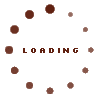
We will never spam or share your email with 3rd parties, promise!

