As a content marketer, your success relies on consistently publishing high value content for your prospects. That’s not an easy task, and some days it will feel like a struggle.
That’s why pro content marketers use editorial calendars to stay on track. (Lucky for you, I’ll be sharing some of the best editorial calendar templates out there!)
An editorial calendar is just a calendar or spreadsheet with which you map out all of the content you plan to post in one spot. It gives you a birds-eye view of what you’re publishing. It helps you stay consistent.
And consistency is key, because posting sporadically, or whenever you feel like it, is unprofessional. It damages your reputation and the trust you’re trying to build with your prospects and customers.
Why is an editorial calendar important?
What if you don’t work for a big company? What if you’re a one-man show? You still need an editorial calendar, and here’s why:
- Stay consistent. You have to regularly publish high-quality, free content for your prospects. With an editorial calendar, you know exactly what type of content you need to post, when it’s due, and where it should be published.
- Communicate clearly. An editorial calendar forces you to write down your posting schedule in one spot, where everyone on your team can see it and know their deadlines.
- Get a 360 degree view. It’s useful to take a step back sometimes and get a high-level look at your schedule. You might see content gaps, or notice that you’re sharing way too much on one platform.
- Stay focused on your customer. It’s easy to drift from your plan and start creating content around “gut feelings.” An editorial calendar keeps you focused on key types of content that you’ve identified to serve your buyer personas.
What should your editorial calendar include?
All of the best editorial calendar templates will answer these questions:
- What type of content is it?
- Who is writing it?
- Where do you plan to publish it?
- How you will measure success?
There are tons of free templates, plug-ins and programs out there to help you create a calendar. Which one should you choose?
Getting started with the best editorial calendar template
Content Marketing Institute has a straightforward Excel editorial calendar that is particularly handy if you primarily publish blog posts.
HubSpot offers a great beginner calendar template, again based on Excel, complete with built-in examples and help text to guide you.
If you’re a fan of Google Docs, you could use these templates as a guide to build your own editorial calendar with Google Sheets, too.
Ramping up your content with an editorial calendar
One of the most popular and free solutions is the Editorial Calendar plugin for Wordpress. It gives you a drag-and-drop calendar where you can add new events or deadlines to your calendar, and easily edit and share them.
The folks over at Buffer use Trello, which works a bit like Pinterest, with the ability to pin “cards” to boards which you categorize. Each card allows text, images or links to explain the project or post. Different users can view and edit the cards, making it easy for teams to stay up-to-date.
Sticking to your editorial calendar like a pro
CoSchedule features drag-and-drop scheduling, easy tagging and filtering to categorize your content, and the ability to schedule social media and blog posts all in one spot.
Edgar is best for social media power users. It boasts the incredibly useful ability to analyze your best-performing social media posts and continually recycle your content on a schedule that you create.
Marketing.AI is highly-customizable to organizations of all sizes. Automated workflows, unlimited calendars, integration with popular software like Google Analytics, and color-coding galore, this isn’t one to overlook.
BlabberJax has a built-in editorial calendar that gives you control over your publishing schedule, and the best part? You won’t have to write anything at all. A dedicated team member will work with you to develop a full-year calendar of blog posts that will get your business found by prospects. Then, as they’re completed, you’ll be able to review and approve each one before it’s published, right from the calendar.
Don’t fall into the trap of posting content whenever you feel like it. Use an editorial calendar. It will keep you and your team on track with your content marketing schedule. You’ll never have to sit down at your computer and wonder what you should be creating; one glance at your editorial calendar and you’ll know exactly what to do.
Once you’ve created a content calendar, use BlabberJax to schedule your marketing easier and faster than ever before.
What are your biggest obstacles to creating content? Let me know in the comments, I read every one!
Want to learn the secret to writing killer content? Enter your information below to access our free course on the definitive guide to promoting your business online.
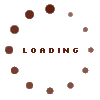
We will never spam or share your email with 3rd parties, promise!

